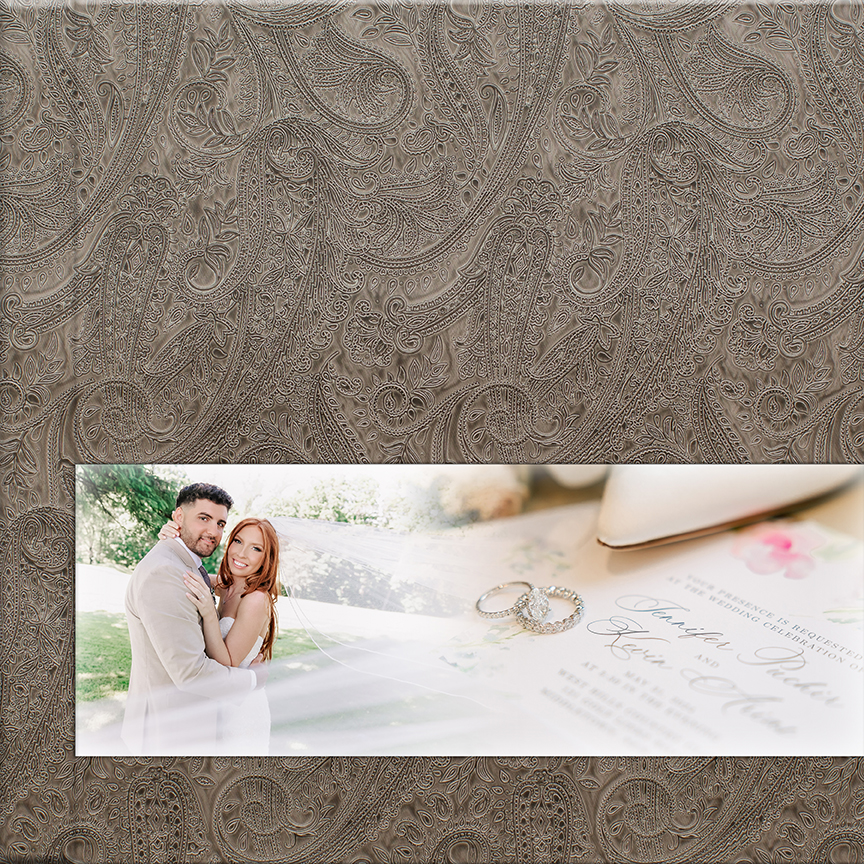Here is a helpful resource for you to reference when selecting the images for your album.

Step by Step Image Selection Guide
STEP ONE
Click the link in the email we send you to access the gallery. A password will be in the body of the email with the wedding proof link. Once you enter the site you will see the gallery page as shown below.
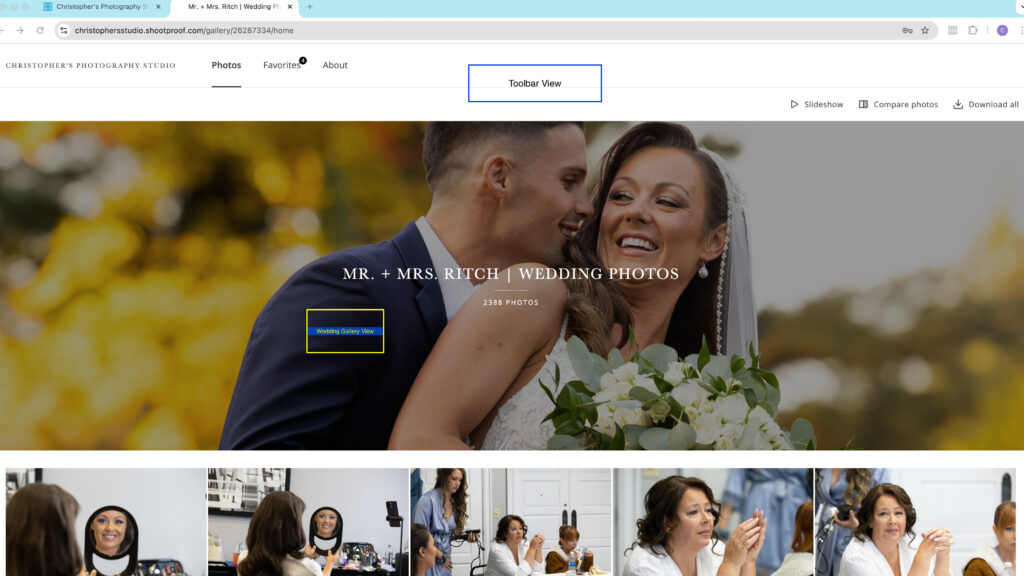
STEP TWO
Scroll through the gallery and find the best photos that capture the feel of the wedding day, images you want to remember forever.
Your gallery will usually have over 1000 images, some even over 2000 depending on the coverage in your package. We show you multiple images of the same pose at times so you can select your favorite pose that looks best in your album.
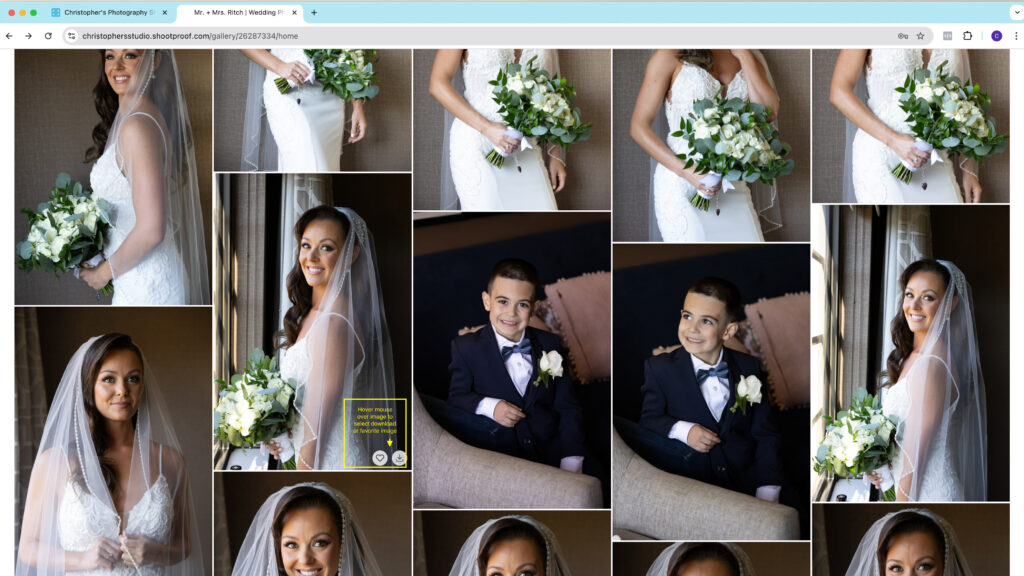
STEP THREE
Hover mouse over the image you wish to select for your album. The heart will indicate a favorite option to select. Click or tap the heart icon to have that image saved in the favorite folder.
The other button is for downloading the image. Click that button to have the image saved to your download folder.
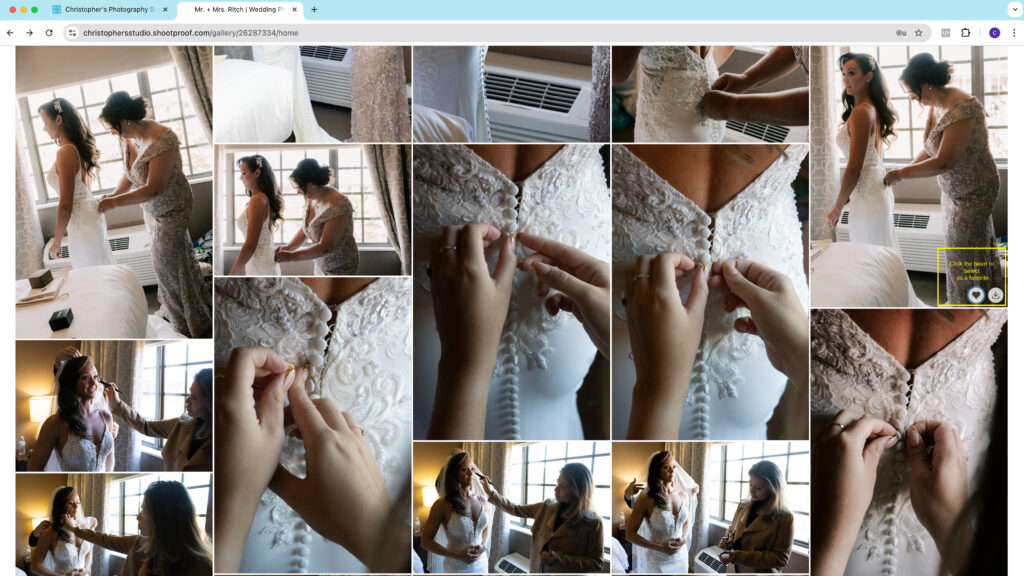
STEP FOUR
Scroll through the gallery and click the favorite button on all the images you wish to have in the album.
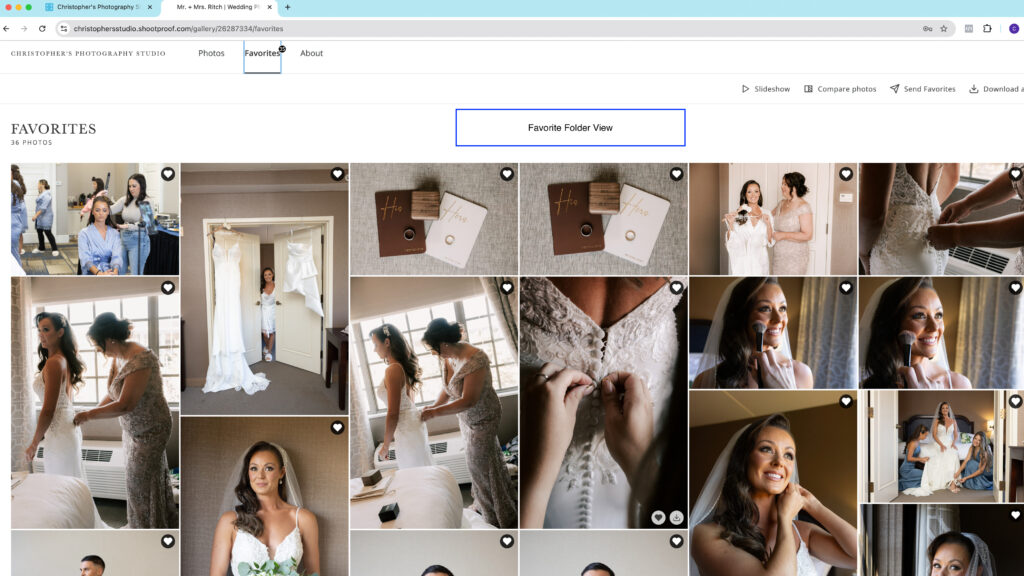
STEP FIVE
Click on Favorites tab and go to folder as shown below. Once you are in the folder click the Send Favorites Button.
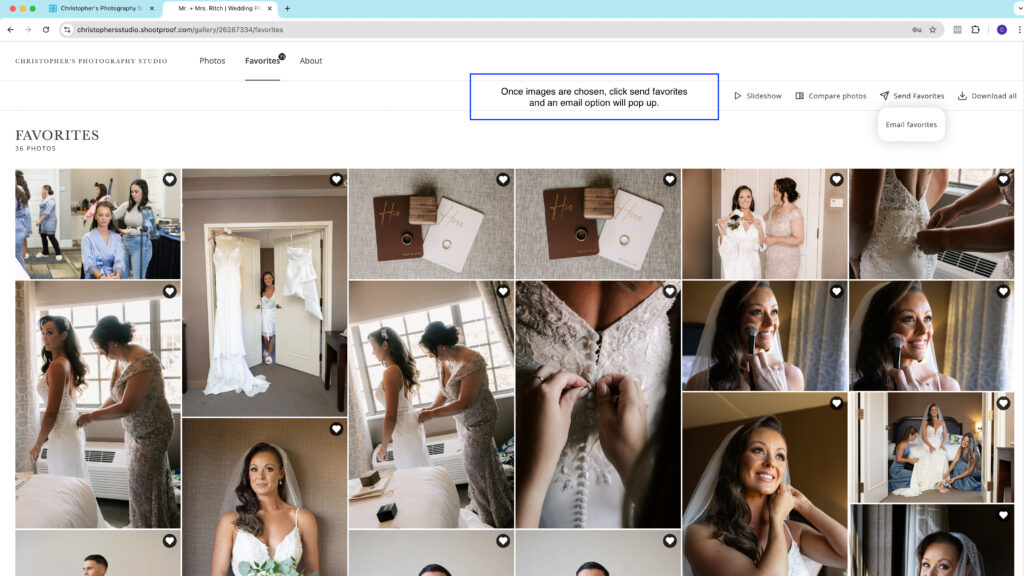
STEP SIX
Click Send Favorites and you will see a pop up as shown below. Fill it out and click send. You can add comments, make editing suggestions and even select an image number for a wall portrait or two.
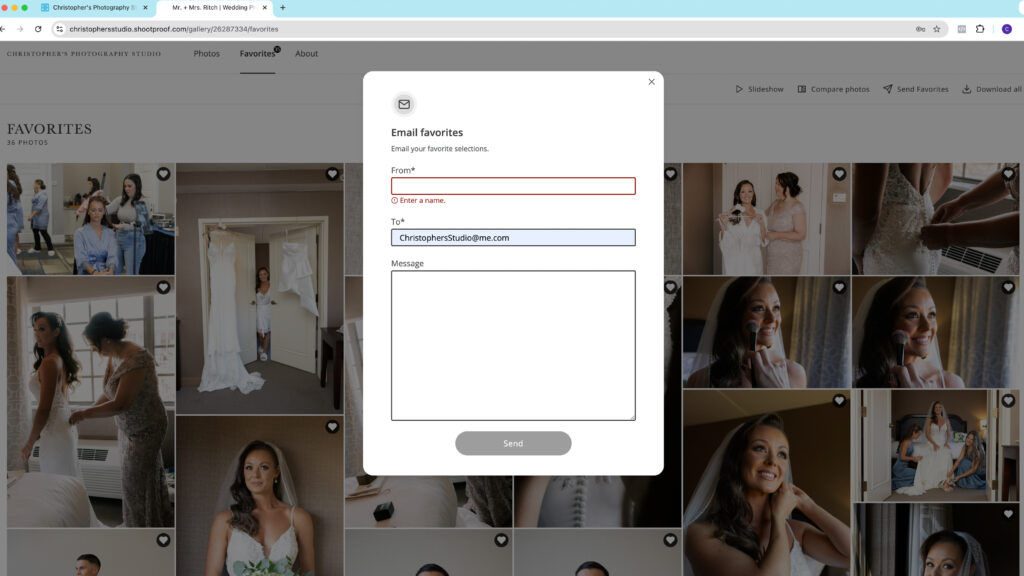
Once you click send the gallery goes to the album desing team and a design will get started. If you need our contact information just click the about button and the screen below will pop up.
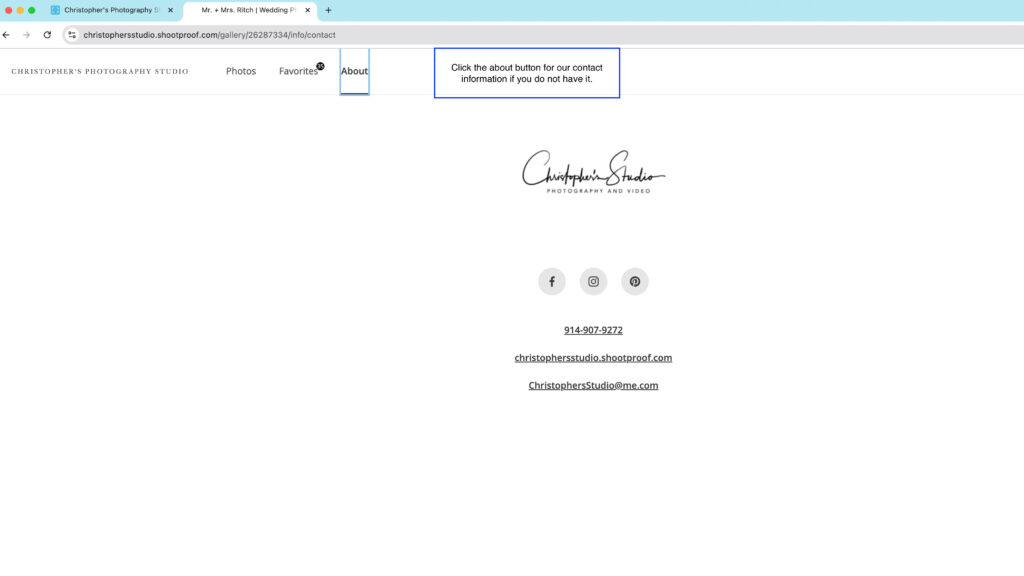
How To Download Your Images
You can download all the images to your computer by clicking the download button. The images will download to your computers download folder.
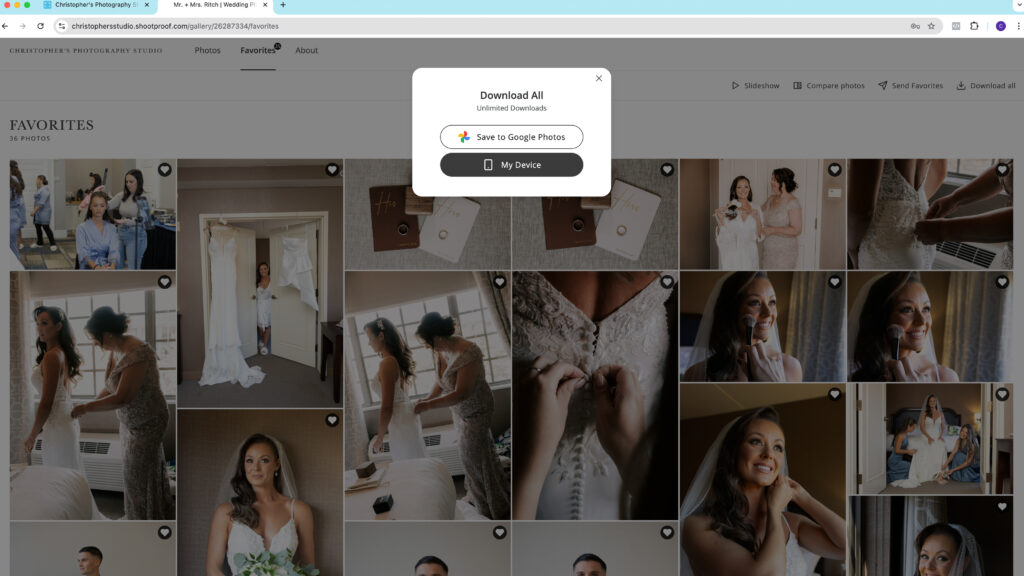
If you need a one on one design session just click contact above and we can set up a design session.
How To Select Photos For Your Wedding Album From The Online Gallery | A great tool to guide you through the image selection process. Other resources are available in the resource section of our website.
Wedding Photography Shot List – Capturing Every Precious Moment